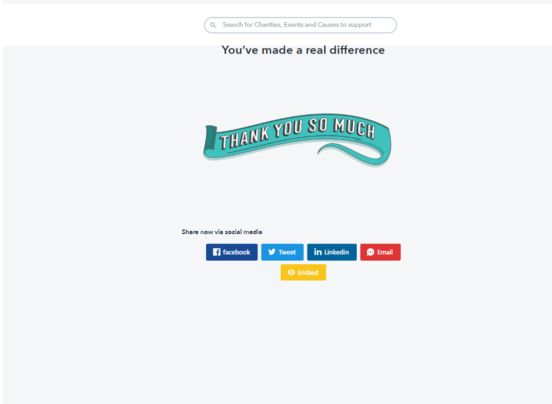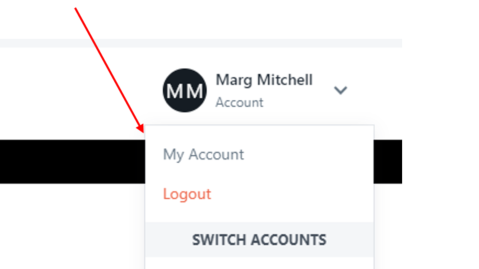
Step 1. You need to be logged into Power to Give to redeem your match voucher. If you see your name in the top right hand corner you are logged in. If you see the word 'login', click on it, the system will log you in and you will then see your name in the top right-hand corner of the page.
Step 2. Once you login to the Power to Give portal click on the down arrow by your name and then click on ‘My Account’
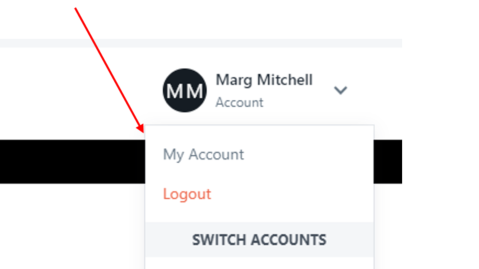
Step
3. Click on ‘Gift Vouchers’ on the left-hand menu
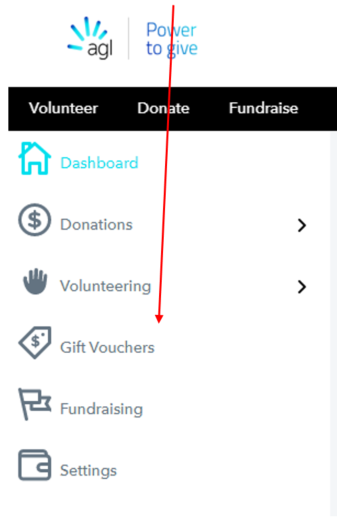
Step 4. Your gift voucher will be listed, just click on Redeem
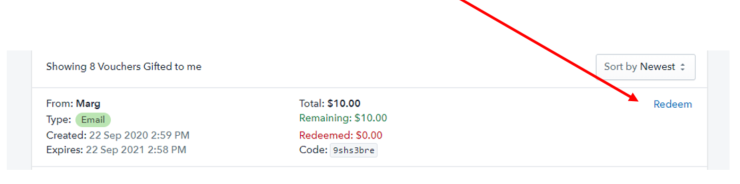
Step
5. You will be taken to this screen. Click on
‘Copy Code’ and then click on ‘Next'
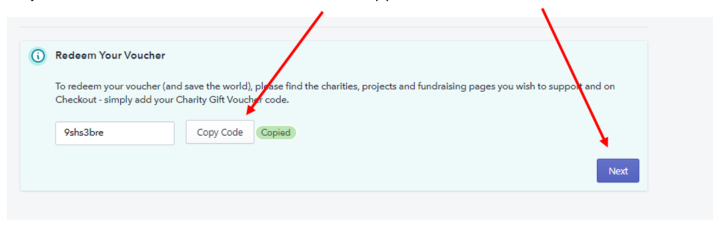
Step
6: You will be taken to this screen, make sure you
click on ‘Donate’ and then search for the cause or charity you would like to
donate your voucher to.
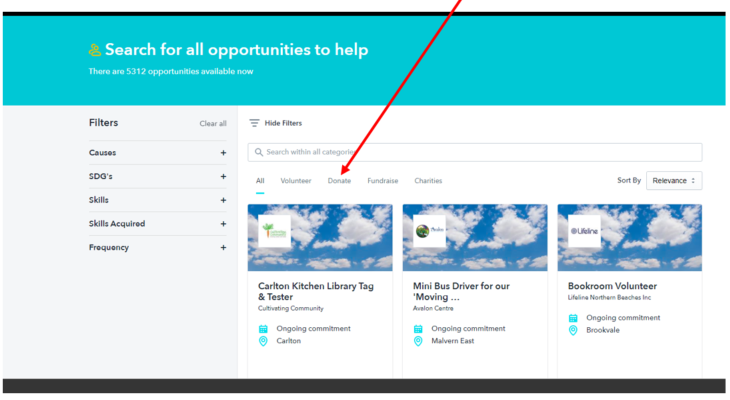
Step
7: Once you’ve found the charity you want to
donate your voucher to, click on ‘donate now’
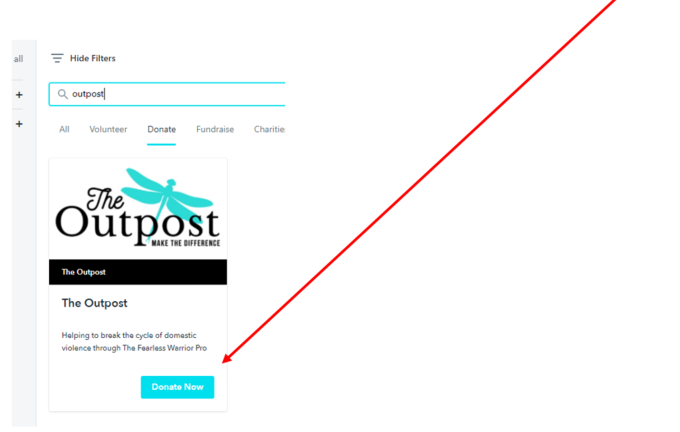
Step
8: You’ll be taken to this screen where you need
to put in the dollar amount you want to donate – note, you don’t have to use
the whole voucher on the one charity, you can use it on multiple charities. Then
tick the ‘gift voucher’ box, ‘paste’ the voucher code into the space available
and click on ‘apply’
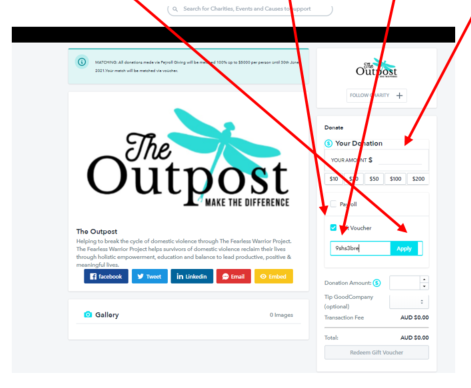
Once you click on apply you will get this screen:
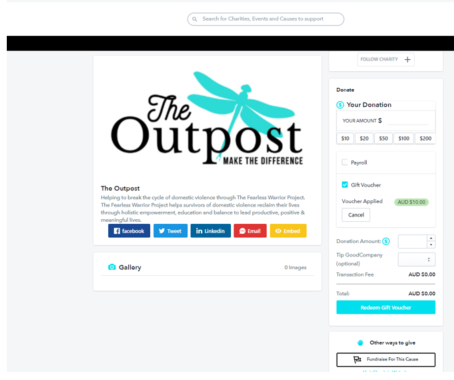
Step
9: Type in ‘donation amount’ and fill in the
amount as per previously done, and then click on ‘Redeem gift voucher'
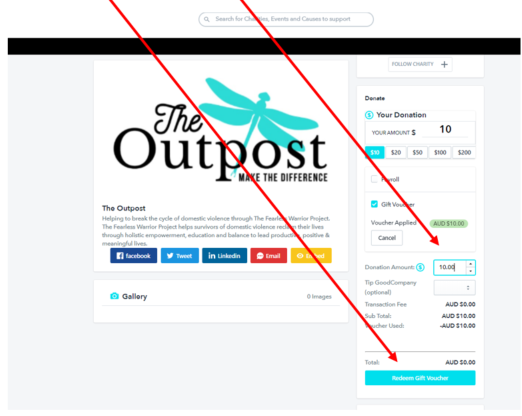
You may see this screen:

You will see this screen: